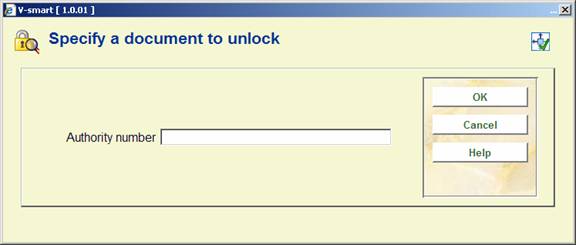AFO 156 - Overview of locked authorities
156.1 Introduction
When you open a record the database copy of that record is automatically locked. Other users can open the record in read-only mode, but cannot make changes.
· The database copy of your record remains locked for as long as you are editing the record.
· The database copy of your record is only unlocked when you have saved and closed the record.
Notes
Occasionally, a record will remain locked even though the record has been saved and closed.
Why is a database record locked?
· Database records are locked to prevent more than one person from working on the same record at the same time.
· Database record locking is a safety feature that protects your record database from damage.
156.2 Overview of locked records
Use this AFO to view and unlock authority records that were left locked after being closed. An overview screen will be displayed:

Options on the screen
: In the Database field, click the drop down arrow to select the database where you want to unlock a locked authority record. Then click . The window is closed and a list of the locked authority records from your selected database is displayed. You must always do this first.

: Highlight the authority record that you want to unlock and choose this option. You will be asked to confirm that you want to unlock the selected authority.

Click . The window is closed, the record is unlocked and removed from the screen listing.
: This allows you to choose a specific record that is not necessarily in the screen listing.